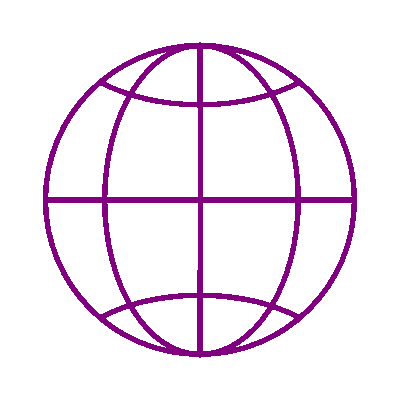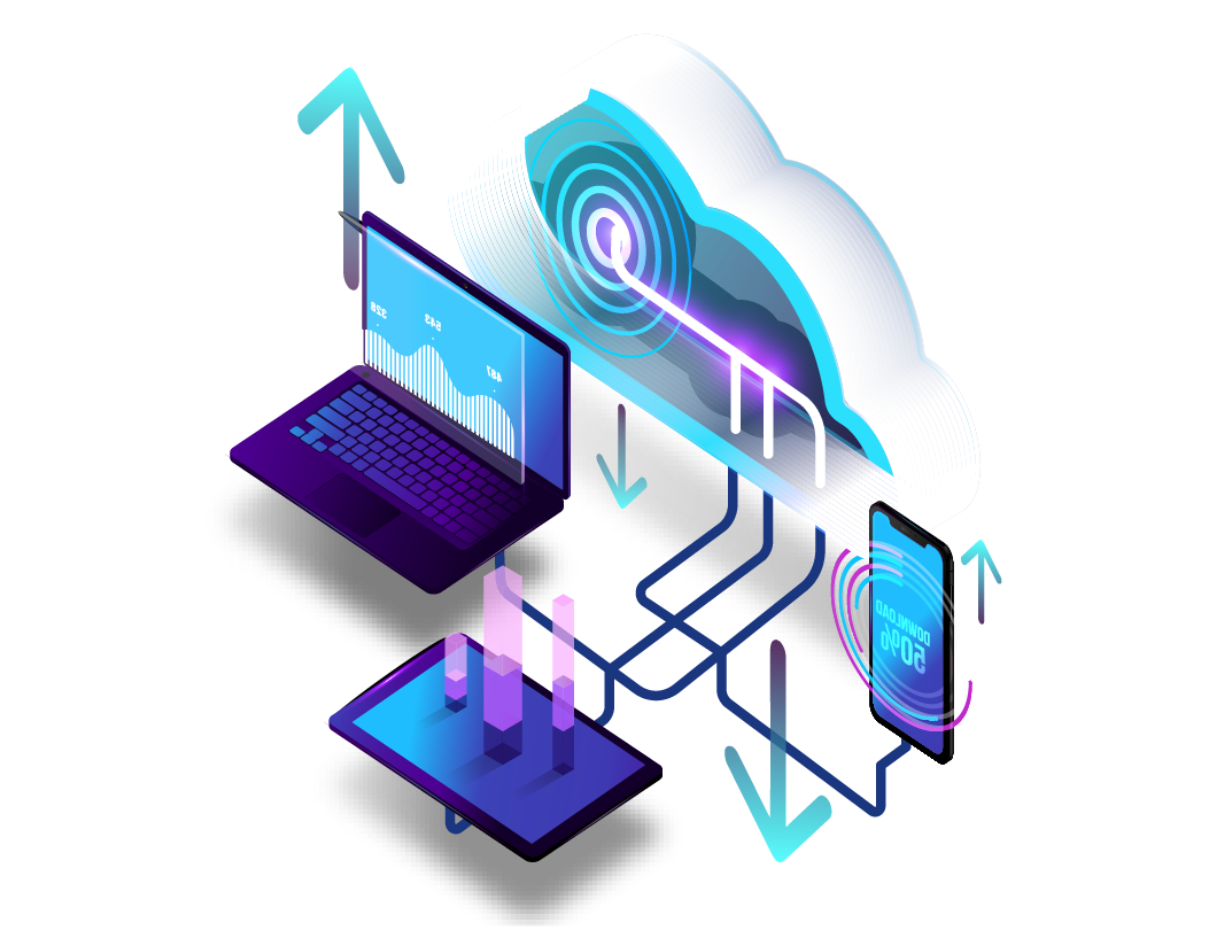Descriptions
Azure Table Storage is a highly scalable, NoSQL key-value data store that provides a low-cost solution for storing structured data in the cloud. It is a popular choice for developers who need to store and retrieve large amounts of data quickly and efficiently. With Azure Table Storage, you can easily store and access data from anywhere in the world, with built-in redundancy and high availability. Dureforce provides a seamless integration of Azure Table Storage into your existing infrastructure, making it easier for you to develop and deploy applications that require a high level of scalability and performance. Our team of experts can help you design and implement a custom solution that meets your specific business needs, ensuring that your data is secure, reliable, and always available. Whether you are a small startup or a large enterprise, Azure Table Storage can help you achieve your goals and drive business growth. So, leverage the power of Azure Table Storage with Dureforce and take your business to the next level!
Skills
Steps
Define storage media requirements
Define storage media requirements: This step involves understanding the storage requirements for the application. What type of data will be stored, how much data will be stored, and what kind of access patterns are expected.
Determine the optimal Azure Table
Determine the optimal Azure Table Storage configuration: This step involves selecting the appropriate Azure Table Storage configuration based on the storage media requirements. The configuration includes choosing the right storage account type, selecting the storage location, and configuring redundancy options.
Select between Azure Portal or Azure CLI for storage creation
Select between Azure Portal or Azure CLI for storage creation: This step involves choosing the preferred method of creating the Azure Table Storage. Azure Portal is a web-based management interface, while Azure CLI is a command-line interface. The choice depends on the individual's preferences and expertise.
Design the Azure Table Storage schema
Design the Azure Table Storage schema: This step involves designing the schema for the Azure Table Storage. The schema defines the structure of the data to be stored, including the partition key and row key.
Develop and test Azure Table Storage access code
Develop and test Azure Table Storage access code: This step involves developing the code to interact with the Azure Table Storage. The code should be tested thoroughly to ensure it works as expected.
Implement Azure Table Storage data migration (if necessary)
Implement Azure Table Storage data migration (if necessary): This step involves migrating data from any existing storage media to Azure Table Storage. This may be necessary if there is already data to be used by the application.
Monitor and optimize Azure Table Storage performance
Monitor and optimize Azure Table Storage performance: This step involves monitoring the performance of the Azure Table Storage and optimizing it for maximum efficiency. This may include tuning the partition and row keys, optimizing queries, and adjusting the storage account configuration.
Add-On
| Name | Per Hour | Estimated Delivery Time |
|---|---|---|
| Custom Data Analytics Dashboar... | 20.00 | 12Days |